A kind of white plastic/gel that easy can be given a shape in hot water.
It is sold to make temporary Vampire Teeth or other artificial false teeth. (So it should be non toxic as you can put it in your mouth.)
However it looks an interesting product to make other small plastic items. According to the description this gel can also be reused.
(There is no instruction how to clean it)
Instruction from the sellers website:Feature:
- 100% high quality.
- Quantity: 15g
- Size: about 4mm
- Using Instruction of Tooth Solid Gel
- 1, Prepare a cup of boiling water and pour the amount of about 15 pieces of gel (for one piece of fangs)
- 2, Stir in the cup and then get it out when it goes to be transparent
- 3, Make the gel cooled for about 5 seconds after taking it out of the cup. And then put the gel in into the fangs’ slot so that you can glue the fangs to your own teeth, using your hands to squeeze the gel to both the gaps between teeth and the inner side of your teeth. This can make all of this to be a complete and compatible tooth socket.
- 4, Get the tooth socket out and cool it for some minutes till the gel become white.
- 5, Repeat these steps for another fangs. Please note that these teeth sockets can be used for several times.
- Kindly Note: Please do not drink hot drinks when wearing the teeth sockets. Please be careful
- when you are making the teeth sockets, do not be scalded!
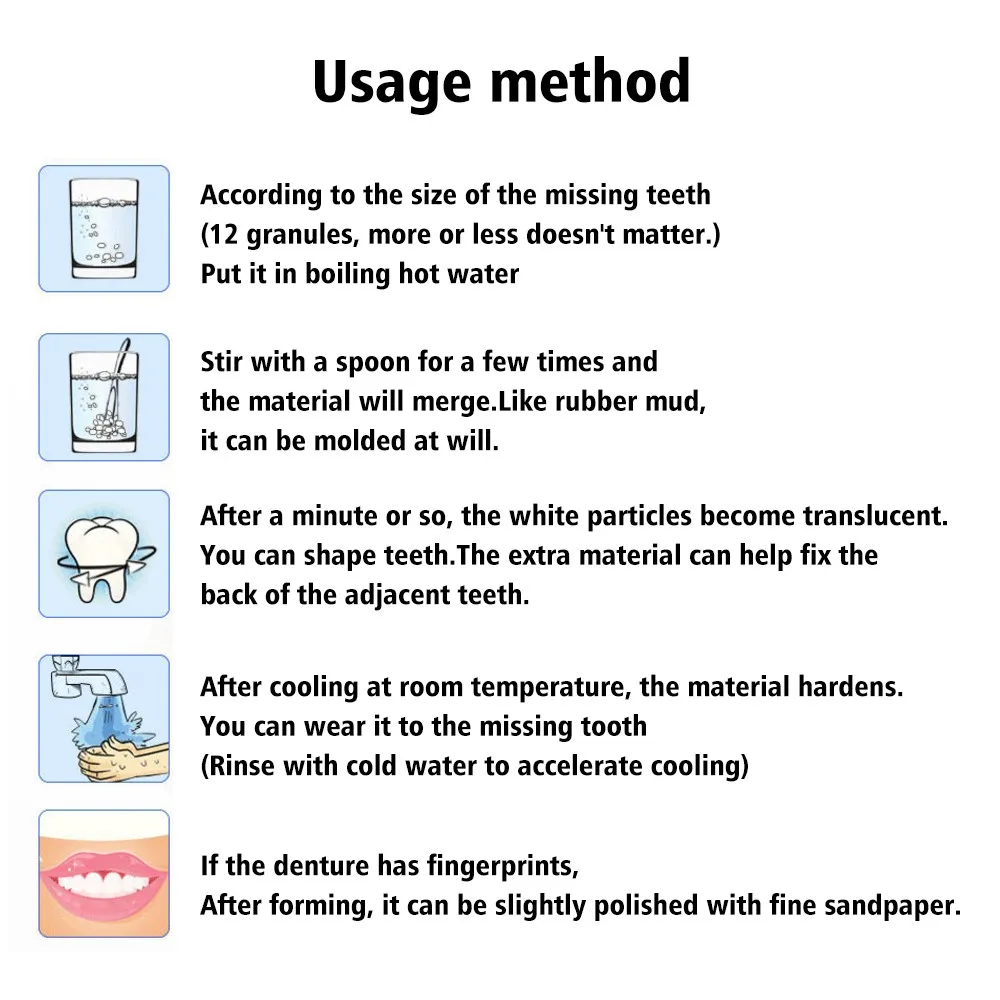
Package content:
1x 15g Temporary Tooth Repair Kit Teeth And Gaps FalseTeeth Solid Glue(Not Including Fangs Dentures)
Q4 2019 i did buy it (together with some products from the same seller) for 1.20 € at https://www.aliexpress.com/item/33037962502.html?spm=a2g0s.9042311.0.0.28b14c4doKTSW1 (shipping from China). According to the sellers information it can be bought for about half the price in US. However it was not possible to ship it to where i live.
The volume/quantity was less than expected however sufficient to do some experiments creating small plastic objects.
As i do not have any reliable toxicity information i have some hesitations to use it for making false teeth and/or put it in a mouth. So any use like this will be at your own risk!
As i do not have any reliable toxicity information i have some hesitations to use it for making false teeth and/or put it in a mouth. So any use like this will be at your own risk!




