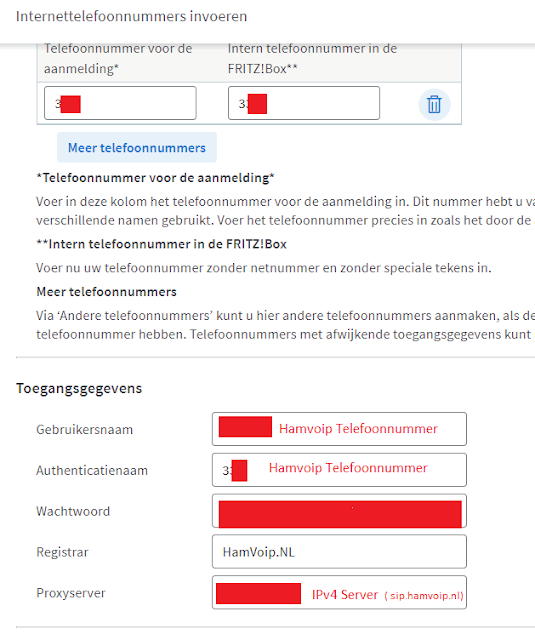One idea for this year is to make more use of AI in my projects. On my last blogpost about Python pandas i added an AI generated picture. The picture below is a result of quick experiments with 'NightCafe AI Art Creator' to make an illustration about 'AI generated music', the topic of this blogpost. My first attempts only gave a paper with music notes or some orchestra. so it was a bit of a challenge to get something nice.
 |
| AI generated music (NightCafe AI Art Creator) |
To try something complete different i did let another AI (Sono) generate a song about Mysteries in ChatGPT :
The video (on my YouTube channel.) is complete generated with Suno . I hope you will play it to hear the result.
 |
| Python pandas (NightCafe AI Art Creator) |
I did not play a lot with Suno, and you only get a limited amount of 'virtual credits'to experiment. The interface (on my phone) did give me some problems and by accident i created multiple songs with the same input that where not much different from each other.
I also created songs as mp3 audio files about 'Python pandas' . Unfortunately it is not easy possible to post audiofiles on this google blog. Therefore i created a video using the 'NightCafe AI Art Creator' picture as background and did put two (almost similar) the songs about 'Python pandas" in it. (I did this using a free version of ApowerEdit so it has a watermark.) By investing more time the video part could be improved a lot with multiple pictures and movement. I also tried Google subtitling to automatic generate a subtitle (containing the lyrics) however the result with (this) music seems poor.