As i have some of this cheap audio modules i wanted to heard the difference between using a buzzer and a (cheap mini) speaker. I used two similar audio modules soldered a buzzer to one and a small speaker to the other. I recorded a video to let you hear the sound using the same battery and settings on my phone. You can hear the difference, however a buzzer is much more cheaper and as the 'music' from the module are just beeps it is much cheaper to to use the buzzer. For powering the module i used a my ÇR2032 Lithium Cell Battery "power station'.
I did screw up a part of the video as i later applied a video effect to a part of the video that also changed the audio. However there is sufficient 'untouched' audio to hear it.
If you do no want to watch the full 2.50 video here is what you can expect: 0:00 Intro 0:18 Buzzer 1:13 Speaker
The audio module is a PX088A module using a potted music chip. "DIY Sound Module For Toy Christmas Song Music Voice Module Sound Chip Loop Play For DIY/Toy Jingle Bells 3-4.5V" and can e.g. be found on Aliexpress.
This module is also available with some other sounds. (Alice Music, Ding Dong, Bird chirp ) Unfortunately, if you have several different modules, the sound is not marked on the outside and you need to test it. Strangely there is a similar looking module marked LX9300H with a happy birthday song. An A8050 transistor (or equivalent) , a buzzer or speaker and a power source is needed to get it working using the diagram below.
It was a bit confusing that module on the circuit diagram a different number on it than the sold module: HS-088.

Also you can find different schematics for this module ( e.g. https://leap.tardate.com/audio/audioeffectschips/px088a/ ) that i did not tried yet.
 |
| Module with mini speaker |
 |
| Module with buzzer (back) |
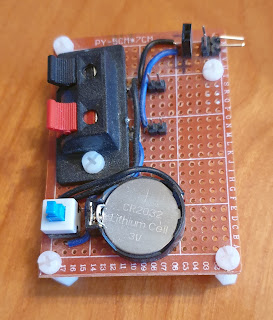 |
| "CR2032 power station" |

















































