New mailbag with items from AliExpress
Items received end December 2023 and January 2024
In this mailbag some different USB Wifi devices as i want to experiment with them.
New mailbag with items from AliExpress
Items received end December 2023 and January 2024
In this mailbag some different USB Wifi devices as i want to experiment with them.
The Quansheng K5 plus and K5(8) has 200 memory slots to configure station names, frequencies and other settings.
This is the first of a series of posts about changing or adding frequencies (or other other setting) in this Quansheng K5 memory slots. In this and my upcoming posts i will use the word "Quansheng K5" however i only have the K5 plus and K5(8). Probably it will also work using a K5 or K6.
You can change frequency settings on the radio itself or copy the frequency list from one Quansheng K5 to another. Also it is possible to use your Quansheng to do a scan and used a received frequency as a new entry. However another easy and common used method is using some computer software to edit and create the frequency list. (This process is also called creating a code plug).
I am no expert on this and there are many tutorials about this topic. However i want to share some of my experiences with some software.
You need to connect your Quansheng K5 to your computer. Most times this is done using a programming cable. There seems also to be plug with Bluetooth that you can put in your radio, however i have not seen using the Bluetooth plug with a Quansheng.
Problems often reported are
To load and edit the channels several software is available. In this post some info about one often used program.
Chirp also connects to some databases with frequencies and when installing it also puts some frequency lists in the install directory.
I used and tested "CHIRP next-20231016 on Python 3.10.8 wxPython 4.2.0 msw (phoenix) wxWidgets 3.2.0". The Chirp software can also be used with many other radios. (Unfortunately not with my Anytone 878 UV III).
The Chirp source code can be found on GitHub and often a new releases are made available.
There is much information available including YouTube instructions from people who know the Chirp software better. See their instructions and watch their videos as most can explain it better than me.
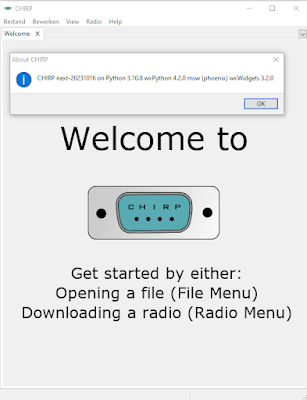
Besides editing the frequencies in Chirp it is also possible to import and export this information to a *.csv file. Unfortunately i could not find all the fields that i see on the screen in this export *.csv files. Especially the settings for the scan lists that can be edited in the program. I also tried the 'Show extra fields' and the 'developer mode'. This also limits the possibilities to do some of the editing in Excel.
Several other settings of the Quansheng K5 can also be edited in Chirp and it is possible to load and save all the settings using a *.img file.
There are some items in Chirp that could be improved;
however Chirp is a great and relative easy to use program.
Currently i have 3 Quansheng K5 radios.
The Quansheng K5 radios are relative cheap and nice to play with (when you know and keep to the rules, e.g. being a licenced Ham radio operator).
The first one was a Quansheng K5 plus. It did not have a USB (emergency) power port however it included the USB data cable.
Therefore (and to do some experiments) i did buy second one a Quansheng K5(8) that had the USB emergency charge connector.
Later i did win a third one in a lottery. This is also a Quansheng K5(8),
On the outside you can easy see the difference between the K5 plus and the K5(8). Besides the (missing) USB emergency charging connector and the color of the display, there are some easy to see differences. My two Quansheng K5(8) radios look exact the same.
The Quansheng K5(8) has some metal screws on the front and the speaker area looks different. My two Quansheng K5(8) have an orange volume on/off knob and my Quansheng K5 plus has a black knob. My Quansheng K5 plus has a colored M and Exit button and a metal shining Quansheng logo. Also some other small differences between are visible.
As i do experiments with all of these radios it would be nice to make the two Quansheng K5(8) radios a little different. For example at the moment i have loaded different software on each of these radio's.
Until now i could only see the difference as i did not add the belt clip on my last Quansheng K5(8). However today i must say the looked exact the same as did a little hack to see the difference more easy.
| Radio | Metal screws on front | Knob |
| K5 plus | No | Orange |
| K5(8) | Yes | Orange |
| K5(8) "second" (december 2023) | Yes | Black |
The italic values (black and orange) in this table are not the original values:
I swapped the black 'volume on/off knob' from my Quansheng K5 plus with the orange knob of my newest Quansheng K5(8) radio and now they are all more different from each other.